Citatation managers
Complex systems for managing the entries of documents (citations), possibly of full texts too. Citation managers can create citation (in hundreds of citation styles) and also do their managing – saving, filing, inserting notes and texts individual citations. Reference insertion into the text you work on and generated reference list afterwards is a big advantage of this tool.
In Czech language different names for this tool are being used: citation manager, reference manager, bibliographic manager.
Citation managers can be useful in the following domains:
- The literature organization – to be read, already read
- Entries managing – possibility to file and save the individual entries
- Notes gadget – key words, notes, annotations
- Saving full texts
- Setting out citation – automatically generated citation in the relevant citation style
- Academic writing – reference insertion into the text and generating reference list
- Other functions:
- Entries and documents sharing with colleagues or students …
- Your publication activity overview
It is advisable to start building your own database from the very begining of your study. It will make your work with literature easier and allows you to grasp your knowledge of it.
Citation managers are available in diffenent versions as a web service or separate software to be installed, possibly as a web browser complement. Mostly available as a web account with installed programme. The entries from personal database are automatically imported, so that the data is at hand for the user.
Managers possibilities (entries)
Import
Each citation manager is trying to make import into the manager easier and to make the whole process automatized.
There are several ways how to do it.
- Some licenced databases such as Web of Science, Scopus, IEEE allow direct export of citations into the preferred citation manager. Just click the link, which starts the automatic redirection into the account in the citation manager and the import is done.
- If the database does not allow direct export into currently used citation manager, use some of the given format for export, copy it and import into the personal database.
- Universal metadata export formats are considered to be RIS (Research Information System) a BibTeX, which is supported by majority of the citation managers. The information which are not needed for the citation formation can be imported together with the entry. (e.g. abstract)
- Doublecheck import of the information and make sure that all necessary pieces of information for citatiton formation have been imported.
- Websites are often cited and referred information sources, but they do not provide possibility of export. Unlike citation managers, which provide the possibility to create the citation from websites using plugins for web browsers. Completness of citation formation depends on the particular website and on its structure.
Manual data insertion (filling the right form) is usually the last possibility of an entry insertion of the document into your personal database..
Entry managing
- Imported entry contains the information about the document necessary for forming cication. In the manager you can adjust the entry, check the information, insert the note, attach the file or full text.
- You can sort the entries in folders and files, add descriptions or notes.
- It is reccomendable to describe each saved entry – add the key words, put into the relevant category or relevant file. The work to look up the saved document will be easier.
- You can always export the whole database and back up saved entries or import in different citation manager. You can also share your entries with your colleagues.
Reference managing
~reference insertion into the text
- Many citation managers also provide connection with the text processor. This function makes an academic writing much easier.
- Import citation manager (complement) plugin into your text editor, which connects your personal database with the text processor and you may comfortably insert your citation references into your text.
- Afterwards references or citations are automatically generated in your reference list at the end of your text. Citation style can be changed in the particular writing.