How to choose citation manager?
Decide abour your priorities. Answering the following questions will help you to make clear what you expect from the citation manager. That will help you to choose the right one for you:
- What citation style do you usually use?
- What text processor do you usually use?
- Which information source, database, electronic library do you use most often?
- Will you need to share your citaions with your colleagues?
- What access to your entries do you prefer – saved locally in your PC or web access?
- Is it important to you to save full texts with your entry?
You may choose commercial tool as well. Free of charge managers usually provide limited service offer and capacity of personal database. Missing capacity can be usually get in addition.
University students and academic personnel usually have access within the university.
Citace Pro
![]() Czech commercial citation manager, which was developed from citation generator and later from simple citation manager Citace.com.
Czech commercial citation manager, which was developed from citation generator and later from simple citation manager Citace.com.
CTU subscribes to its services. To create your account is very simple. On the website www.citacepro.com choose CTU and use the same login which you use in KOS/USERMAP. You are in your account.
Using Citace Pro offers the service of generating citations in compliance with ČSN ISO 690 and also in compliance with hundreds other citation styles.
You can add your own notes, key words, annotations or full texts to your entries. Entries can be shared. After you have installed plugin into your MS Word, you may insert references into your texts and subsequently generate reference lists.
Instructions for Citace Pro
EndNote
Commercial version designed as citation manager produced by Clarivate Analytics, available as desktop version for PC and as App for mobile phones.
Web science citation databases subscribers can also use EndNote web account. The service is provided under the terms of access consortium (also for CTU users).
The service provides an entry import and possibility of subsequent export into the desired citation style. Direct export is possible from provider databases e.g. Web of Science, Highwire Press, Ovid, OCLC, ProQuest.
You may attach full texts to your entries. You may search in documents in PDF format and automatically extract basic bibliographical information.
Big advantage of EndNote is interconnection with citation index Web of Science. With saved references dynamic reference Times Cited is displayed (from Web of Science) and so you can acquire the current citation analysis.
Using EndNote you can connect with the entries of ResearcherID professional profiles. ResearcherID’s can share their publications and acquire citation analysis under the terms of the status ResercherID.
Mendeley
![]()
Free of charge service which combines citation manager and social network. In 2012 the service Mendeley was purchased by Elsevier. Therefore the user has direct access to the databases Science Direct and Scopus, that belong to this provider.
Mendeley is available as desktop application. User automatatically recieves a web account. There is an application for mobile devices as well.
Strong side of Mendeley is the possibility to work with documents in PDF format which you can search and comment with your notes, footnotes.
From documents in PDF format metadata is automatically extracted to create entries. Citation manager Mendeley alows export to metada format BibTeX.
Mendeley as citation manager is interestingly interconnected with social network. Within social network Mendeley the user is provided references for other similar researches, most read articles and authors in given subject.
Users share their entries and citation styles. They may join the groups of experts and follow new events in their subjet. Users may search profiles, scientific articles and groups of experts. It is under control of the user which piece of his or her work will be published.
Zotero
This free of charge service was originally a complement for a browser, now it is available as desktop version and application for mobile devices too. There is a Czech version of the service.
There is an automatically updated account for users. Basic account is free of charge. When content is bigger than 300 MB, the web account is not updated anymore, though the service is stil available.
Within the web account the user creates his or her profile and becomes a member of the social net Zotero. The service does not include direct entry export, though in Zotero it is easy to make entries from the information which can be found on the given website.
Zotero provides a unique function to copy the screen of the website so-called “snapshot”. The snap can be connected to downloaded entry and so archaive the current state of the website or go back to the website and stay offline.
Zotero also allows to write notes to the snapshot. A full text version is automatically attached. The individual entries can be given their own labels (key words) and notes, which can be searched.
Citavi
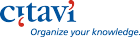
A tool which you can use for organizing your knowledge and informational sources in different parts of your writing and during subsequent results publishing.
CTU access (use the same login which you use in KOS): the licence expires on 31.12.2024. It is being considered for non-renewal.
Search, evaluation and organization of the information sources
- filling a simple form you may search in library catalogues and databases which can be added to your own source catalogue (it works as metasearch engine)
- acquired information sources of the entries and their full texts may be downloaded, saved and adjusted (Reference Editor)
Acquired text analysis
- during your studies of acquired documents you can add your notes, evaluations and comments, summaries and key words to your entries
- possibility of websites new contributions printscreen and their attachment to the entry (in PDF format)
- working with the documents in PDF format: highlighting, notes insertion, figure, graph exemption, direct citations labeling or possibility to create paraphrase, which are automatically connected with the document entry (or with citation)
Planning
- Task Planner is a complement of Citavi. You can devide your research into the individual steps
- you may set the term of the individual tasks, their urgency and fulfillment status
Task planning
- another useful function which Citavi provides
- it helps to create work concept which you may concurrently supplement and alter
- you may connect individual points with kowledge acquired from the saved information sources, e.g. pros and cons, your own notes, your own arguments
Presentation (publishing)
- When writing „by one click“ all information saved under one project* are inserted into the created document (in Word or in LaTeX) including references and the reference list according to given requirements.
- when writing in the text editor (the complement Work Add-In) allows reference insertion and subsequently creates relevant reference list in different citation styles (so there is no need to know rules for description of the individual type of the document
Results sharing
- Work support in small and big teams
*Citavi works with individual so-called projects, which should be created for each type of academic writing (from articles to dissertations).
Each project in the database Citavi contains different information: bibliographic information (who, where, when a what published), information how to reach the original source (which library has the book and what signature the book has got or where to search for the book), notes about executed changes (e.g. when and where you found the piece of information), you can save full texts, figures, charts, comments, etc., references to full texts of the documents of the websites or saved in PC, excerpts from the texts you read (saved as abstract or as direct citation or parahrase) and tasks, which you need to finish during your project. All these tasks can be added to your schedule. Then while working on your writing all the information saved under one project can be put into prepared document, including references and referece list just “by one click“.
Citavi can make your writing much easier by helping with practical operations and organization of your work. You can concetrate on the subject of the writing.
Useful links:
- Instructions and videos
- Manuals
- Writing a Research Paper with Citavi 6
- Analyzing PDFs with Citavi 6
- Citavi in Nutshell (short video about Citavi’s skills))
Most commonly used citation managers:
- Commercial: Citavi, Citace PRO, ProQuest RefWorks, EndNote
- Under the consortium Web of Science: Endnote Basic
- Freely available: Zotero, Mendeley